Does your computer ever seem to have a mind of its own? It knows exactly the moment you need it most to malfunction. From blue screens of death to hard drive failures, there are many cringe-worthy computer moments that can leave us feeling exasperated. Fortunately, there is hope! Within this blog post, we will review 16 of the most embarrassing and panic-inducing tech issues and provide tips on how to survive them. Read on for more information about these common computer mishaps and how to avoid them in the future – so you can keep calm and carry on with your work day.
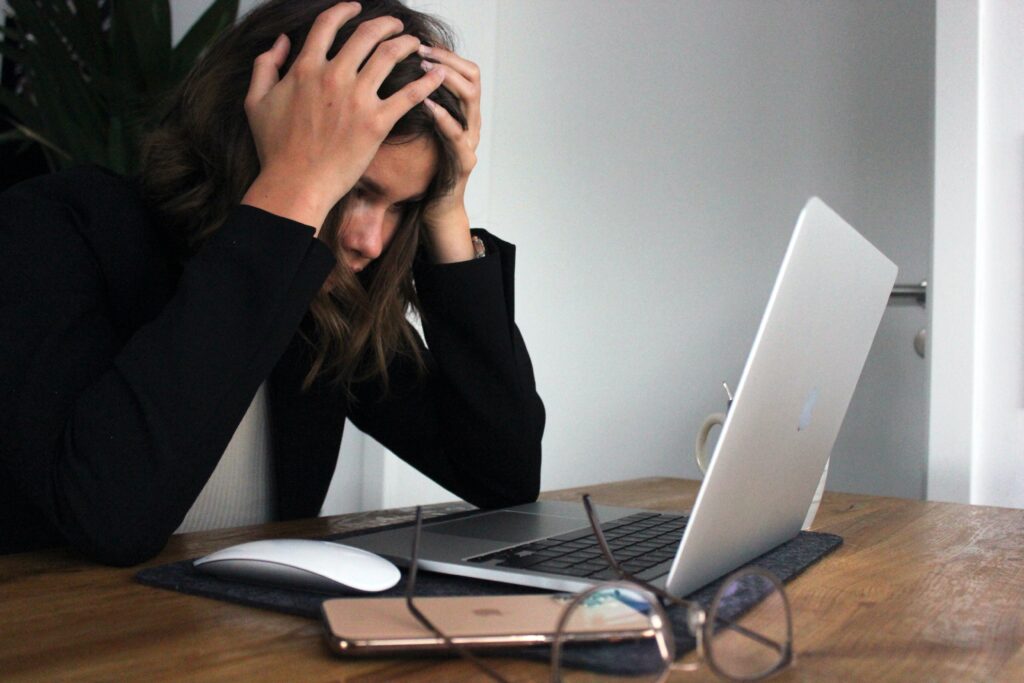
Blue Screen of Death
A blue screen of death is one of the most dreaded computer issues, as it usually indicates a software or hardware malfunction. To survive this issue, try restarting your computer and removing any external hardware connected to the device. If that doesn’t work, you may need to reinstall your operating system or replace the hard drive.
Hard Drive Failure
The hard drive stores all your data, so if it fails, you could lose access to important information. To prevent this from happening, back up your data regularly and never leave valuable files on only one device. If your hard drive does fail, contact a qualified technician for help in recovering as much data as possible.
Virus Infection
Viruses are malicious programs that can cause all sorts of problems, ranging from slow performance to data corruption. To avoid this issue, make sure your computer has up-to-date antivirus software installed and perform regular scans for viruses. Additionally, never open suspicious email attachments or click on links from unknown sources.
Overheating
When a computer overheats, it’s usually due to blocked air vents or an inadequate cooling system. To prevent this problem, keep the area around your computer clean and free of dust and debris. Additionally, ensure that your laptop is not placed on a soft surface such as a bed or pillow which can block the airflow and cause overheating.
System Errors/Freezes
When your computer freezes, it could be due to system errors or a lack of available memory. To get things running again, restart the machine and check for any pending software updates. Additionally, try uninstalling unnecessary programs to free up space and reduce the chance of system errors occurring.
Power Issues
If your computer won’t turn on or shuts off randomly, it could be due to power issues. To troubleshoot this problem, check the power supply and make sure that all cables are securely connected. If this doesn’t work, contact a qualified technician for help in repairing any damaged components.
Data Loss
Data loss can occur due to accidental deletion or system errors. To avoid this issue, regularly back up your data on an external drive or cloud storage service. Additionally, if you accidentally delete a file, try searching for it in the Recycle Bin as it may still be recoverable.
Software Compatibility Issues
Software compatibility is an important factor to consider when installing new programs. Before installing a program, check that it is compatible with your operating system and ensure that you have sufficient memory available on your hard drive. Additionally, look up reviews online to make sure the program is reliable and will not cause any problems with other applications.
Unsaved Work
To avoid losing unsaved work, make sure to save your documents regularly. Additionally, you can set up AutoRecover in most programs so that any unsaved changes will be saved and restored in the event of an unexpected shutdown. However, if you do lose an unsaved Word document on your Mac, try recovering it by clicking on this link
https://setapp.com/how-to/how-to-recover-an-unsaved-word-document-on-mac and following the instructions.
Slow Performance
A slow computer can be caused by various factors, such as inadequate RAM or an outdated processor. To improve the speed of your machine, consider upgrading your hardware or adding RAM. Additionally, reduce the number of programs that are running in the background and delete any unnecessary files from your hard drive. Finally, regularly run anti-virus and anti-malware scans to remove any malicious software that could be slowing down your machine.
Outdated Operating System
Outdated operating systems are at a higher risk of security breaches and can cause compatibility issues with newer software. To stay up to date, keep an eye out for any system updates from your manufacturer and always install critical patches as soon as they become available. Furthermore, consider upgrading to the latest version of Windows or Mac OS X.
Unexpected Shutdowns
Unexpected shutdowns can be caused by a variety of factors, including overheating hardware, insufficient RAM or an outdated power supply. To prevent this from happening in the future, make sure that your computer components are up to date and free of dust buildup. Additionally, invest in surge protectors to guard against electric shocks that could damage your machine.
Game & Software Crashes
Game and software crashes can be caused by a number of issues, including outdated drivers, insufficient RAM or an incompatible graphics card. To fix this problem, you should make sure that your system is up to date with the latest patches and drivers. Additionally, consider upgrading your hardware if necessary. Finally, run regular full scans with anti-malware and anti-virus programs to make sure that your computer is free of malicious software.
Noisy Fans
Loud fans can be caused by a buildup of dust, an insufficient power supply or outdated hardware components. To fix this problem, you should regularly clean out your computer with compressed air and ensure that all the cooling vents are clear of debris. Additionally, consider investing in a better power supply and upgrading your hardware components if necessary.
Picture Distortion
Picture distortion can be caused by outdated graphics drivers, a lack of RAM or incompatible display settings. To fix this issue, you should update your graphics drivers and adjust the display settings in Windows or Mac OS X to match the best possible resolution for your monitor. Additionally, consider upgrading your RAM if necessary.
Weird Sounds
Weird sounds coming from your computer can be caused by a range of issues, including failing hard drives, loose cables or faulty fans. To fix this issue, you should open up your case and check for any loose cables or components that may be causing the problem. Additionally, use a diagnostic tool to detect any failing hardware components and replace them if necessary.
Computer problems can range from minor annoyances to serious hardware issues. By taking the time to troubleshoot your PC, you can identify and fix most of these issues yourself. Additionally, consider upgrading your hardware components or investing in a better power supply if necessary. Finally, always make sure that your system is up to date with the latest patches and drivers and run regular scans with anti-virus software to keep your computer running smoothly. With these tips, you can ensure that your computer stays in top shape.
